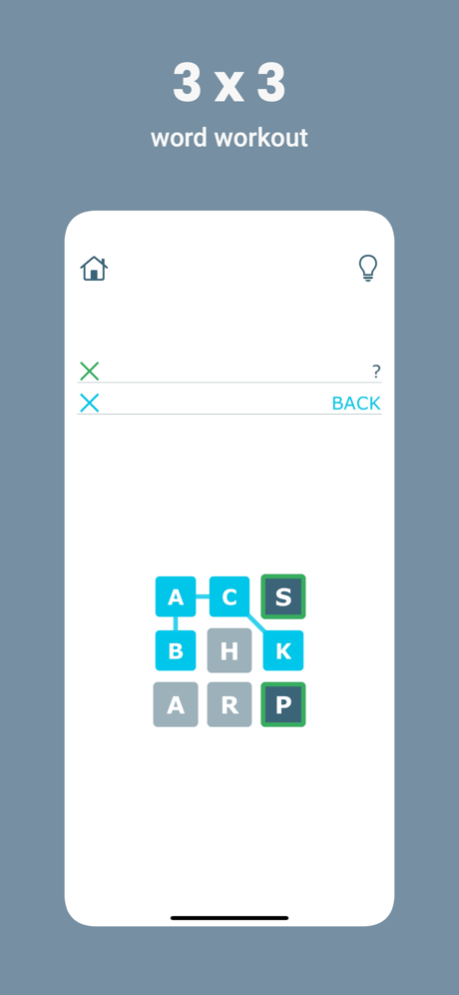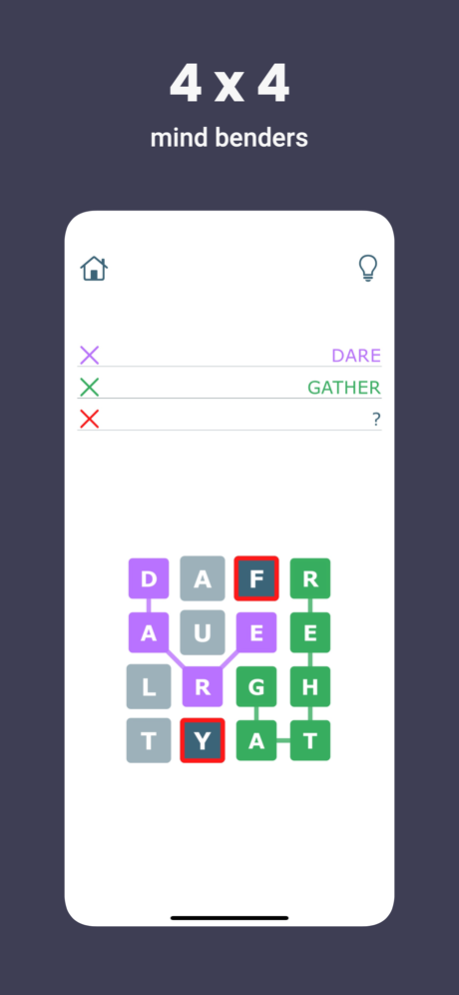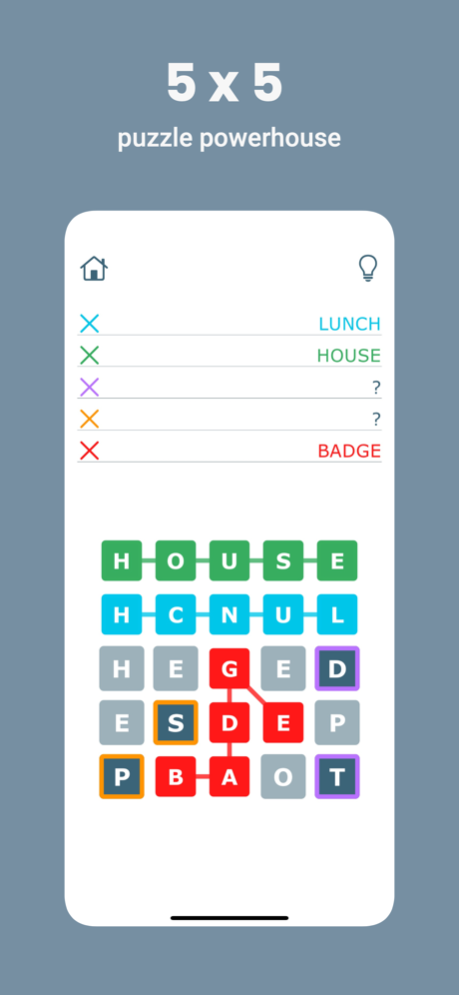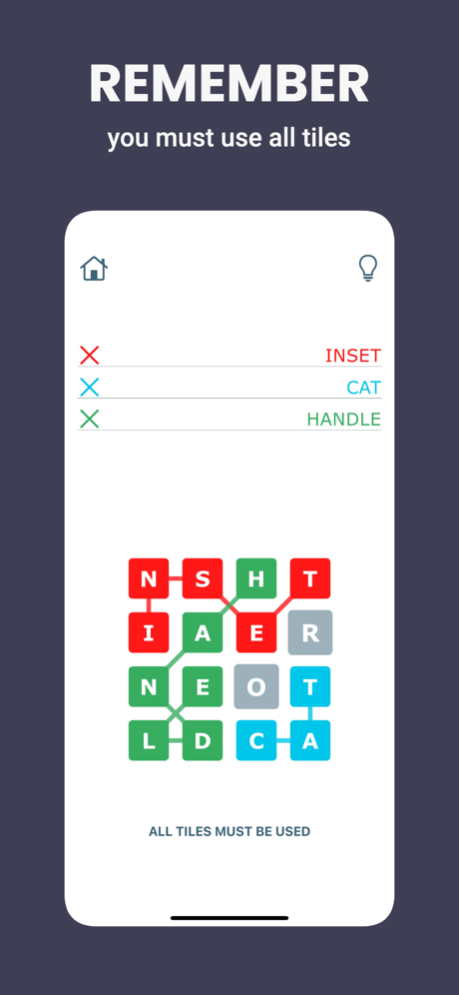Word Hues 1.3
Continue to app
Paid Version
Publisher Description
Looking for a fun and challenging way to exercise your vocabulary and word building skills? Look no further! Our new color based word game will have you hooked from the very first play.
In this game, you will be given a letter grid, with some letters marked with colors. Your goal is to connect colored letters, by selecting adjacent tiles, creating words as you go. You can select adjacent tiles in any direction - horizontally, vertically, or diagonally. To complete the puzzle successfully, you need to connect all colored letter pairs and make sure to use all the letters in the grid.
Cleverly designed hints are available to assist you a little, if needed.
• The first hint will reveal the length of the word, for each color.
• The second hint will reveal which is the first letter of the word among the color pair, for each color.
You will have 3 levels of letter grid to choose from
• 3 by 3 - 9 letters
• 4 by 4 - 16 letters
• 5 by 5 - 25 letters
With thousands of puzzles to solve and a variety of challenging levels, this game is perfect for word lovers of all ages. So why wait? Give it a try today and put your word building skills to the test!
Apr 29, 2023
Version 1.3
Now you can challenge your friends to solve the same puzzle.
About Word Hues
Word Hues is a paid app for iOS published in the Action list of apps, part of Games & Entertainment.
The company that develops Word Hues is Preeti Kancharla. The latest version released by its developer is 1.3.
To install Word Hues on your iOS device, just click the green Continue To App button above to start the installation process. The app is listed on our website since 2023-04-29 and was downloaded 0 times. We have already checked if the download link is safe, however for your own protection we recommend that you scan the downloaded app with your antivirus. Your antivirus may detect the Word Hues as malware if the download link is broken.
How to install Word Hues on your iOS device:
- Click on the Continue To App button on our website. This will redirect you to the App Store.
- Once the Word Hues is shown in the iTunes listing of your iOS device, you can start its download and installation. Tap on the GET button to the right of the app to start downloading it.
- If you are not logged-in the iOS appstore app, you'll be prompted for your your Apple ID and/or password.
- After Word Hues is downloaded, you'll see an INSTALL button to the right. Tap on it to start the actual installation of the iOS app.
- Once installation is finished you can tap on the OPEN button to start it. Its icon will also be added to your device home screen.